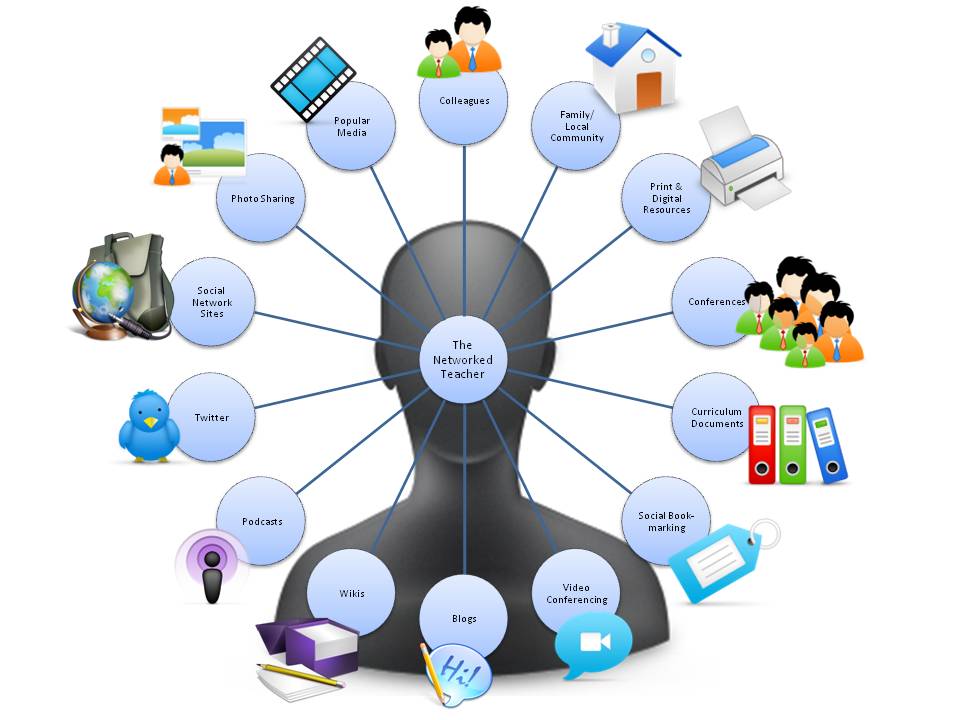Art By Yomao
Open Educational Resources (OER) have become a legitimate threat to traditional textbooks in higher education. My graduate course I’m currently enrolled in does not have a textbook or reader; rather every week reading assignments are links to open sourced articles, such as Youtube videos and TED Talks. These OERs are having a profound impact on education, both financially and on the quality and timeliness of the content.
A student once told me that she often looks at the textbook price before registering for a class; if the book fees were over 300 dollars she would choose a different class. This was both shocking and disappointing. Today’s college students are financial stretched and textbooks are often a prohibitive cost to taking needed courses. OERs are one way that schools can promote diversity both racially and socio-economically, relieve financial strapped students, and democratize access to information and learning.
By using OERs, faculty and teachers can use timely articles with content from recent studies that better reflect the ever-changing nature of data in the digital age. The faculty can also grab a wide variety of articles written by many different scholars, helping diversify the writer’s voices and opinions. Students I interviewed said that OERs are more interesting than textbooks because they are always changing from week to week.
The downsides of OERs might be the vetting of the information by the faculty, whereas a textbook has been peer-reviewed and likely read a few times by the teacher. The faculty needs to put extra thought and effort in using OERs over the use of textbooks, but the financial and pedagogical benefits far outweigh the tired standards of textbook.