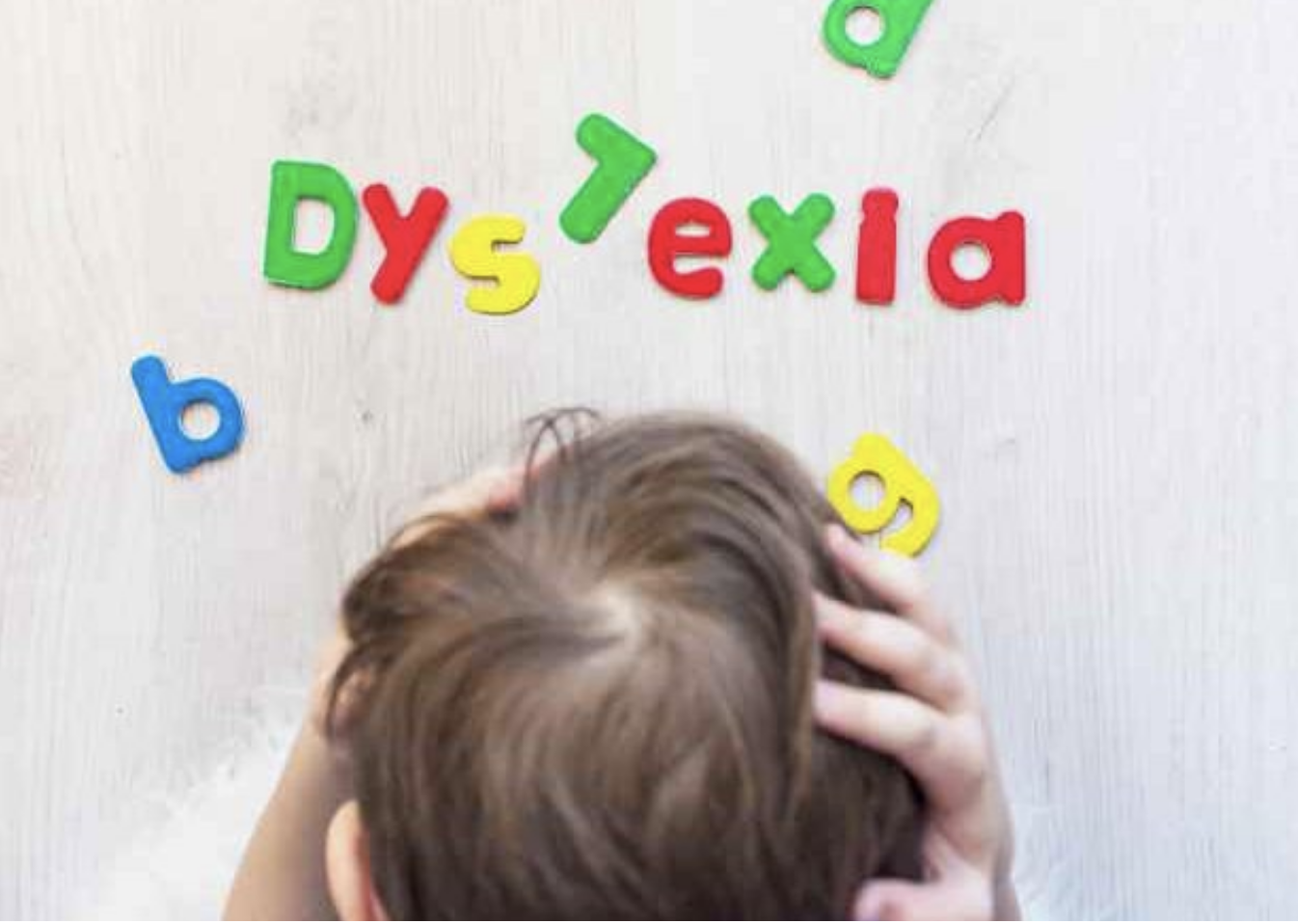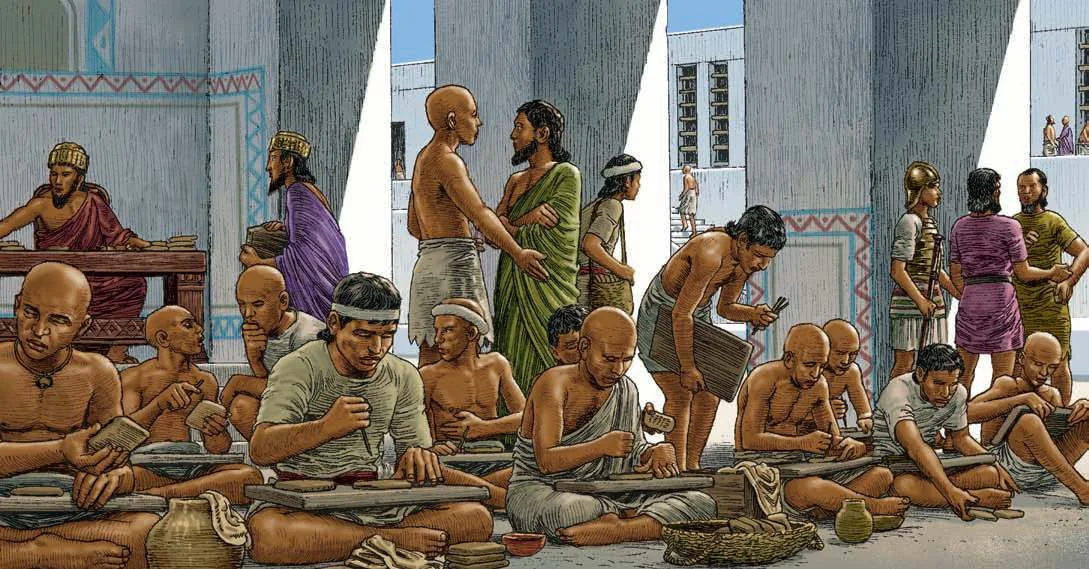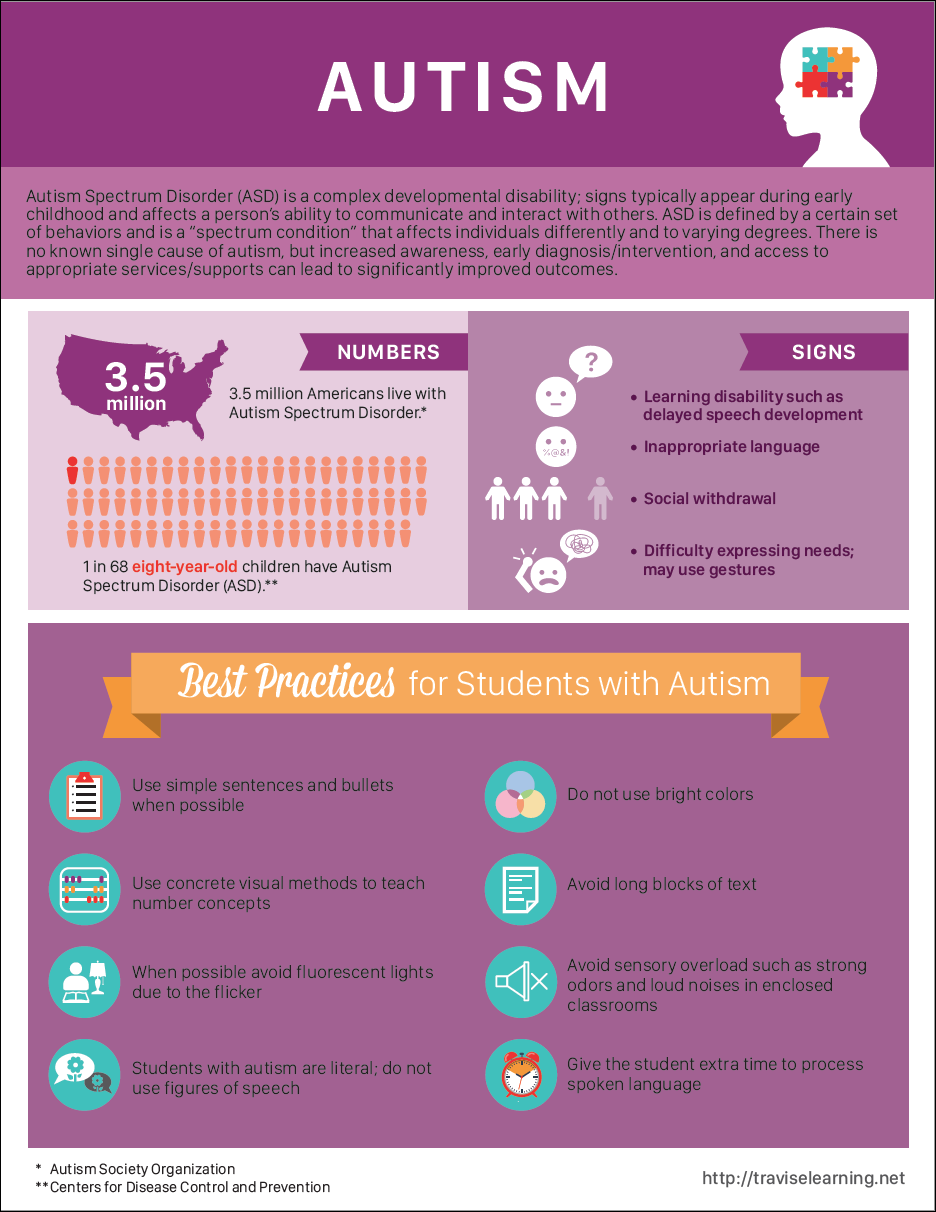Guest Writer: Jenny Wise
Every business owner knows how important a well-designed website is when it comes to finding and keeping customers, but many still aren’t aware of how inaccessible their site is to some individuals with disabilities. Ensuring that your company’s website is updated to make a visual and audio impact for everyone is a must, and if you’re unsure of where to start, an accessibility specialist like Travis Lee can help you figure out exactly what is lacking. You can also look for an experienced professional web developer who can take your project to the next level.
Get help from a pro
Once you know what needs to be changed on your website, you may feel overwhelmed at the prospect of putting it all together, or you may not have the technical skills to pull it off. That’s where a professional developer comes in. Not only can they ensure that your site has all the right tech for accessibility across the board, they can also help manage your social media pages or build an accessible app that will allow all of your customers access to you. Check out a job board like Upwork, which can help you connect with web development agencies and gives you access to their ratings and price ranges. Pay special attention to the delivery times, as well, since you’ll want to know when you can expect the project to be finished.
Go for style and function
If you’re looking for simple changes you can make yourself, consider things like your business’s blog. Does the content management system you use provide closed captioning on videos? Did you choose the current layout based on visual appeal alone? If so, it’s best to look for headings that look nice but are compatible with screen readers, which are used by individuals with visual impairments to turn text, images, and other aspects of a website into braille or speech. Get familiar with this tool and learn how it works in order to get a better idea of how your blog should be laid out.
Make video content accessible, too
Whether you’re adding videos to your blog, social media account, or the homepage of your site, it’s crucial to remember that this content must be accessible, too. Videos can boost your SEO ranking, and if more customers can find your business online, the content needs to be available for everyone to read or hear. Keep in mind that captioning provides written descriptions for every part of the audio, from music to applause, while subtitles only describe speech, and this difference can be major depending on an individual’s impairment. It’s important to double-check your captions and subtitles for accuracy if they’re provided by a media platform (such as YouTube).
Ensure your content can be accessed anywhere
While ensuring that your website and social media pages are accessible is a top priority, it’s also a good idea to make sure your content can be accessed on a wide variety of devices. Many individuals who are living with a disability or impairment find that using a smartwatch or phone is much easier than using a computer because of the haptic feedback they provide. If your business doesn’t already have an app, now is the perfect time to have one developed. Not only will it assist those customers who are living with a disability, it will make your company more accessible to a wider range of customers, as well.
Ensuring accessibility for all of your customers is essential when you’re running a business, but it doesn’t have to be a stressful process. Take your time learning about the different tools that are used in the impaired community, as this can help you make decisions about your site, blog, or app, and get familiar with the laws and regulations surrounding accessibility standards online.
Contact Travis Lee with your questions regarding site accessibility today.